Blog
Quick Intro
Welcome to this guide! We’ll show you how to set up a Shopify Flow that automatically applies tax-exempt status to customers with special tags. Running daily, this workflow checks your customer list, applies exemptions where needed, and keeps everything up to date—no more manual steps.
Why It's Needed
Businesses often need to grant tax exemptions to specific groups—such as wholesale partners, nonprofit organizations, or affiliates—to meet unique requirements. Manually updating each customer record can be laborious and error‑prone, especially as your customer base grows. Automating this process with Shopify Flow ensures accuracy and frees your team to focus on strategic tasks.
The Idea
Daily Schedule: Trigger the workflow every day at a designated time.
Fetch Customers: Retrieve all store customer records.
Inspect Tags: Loop through each customer and check for the designated exemption tag.
Apply Exemption: Set the tax-exempt status for tagged customers.
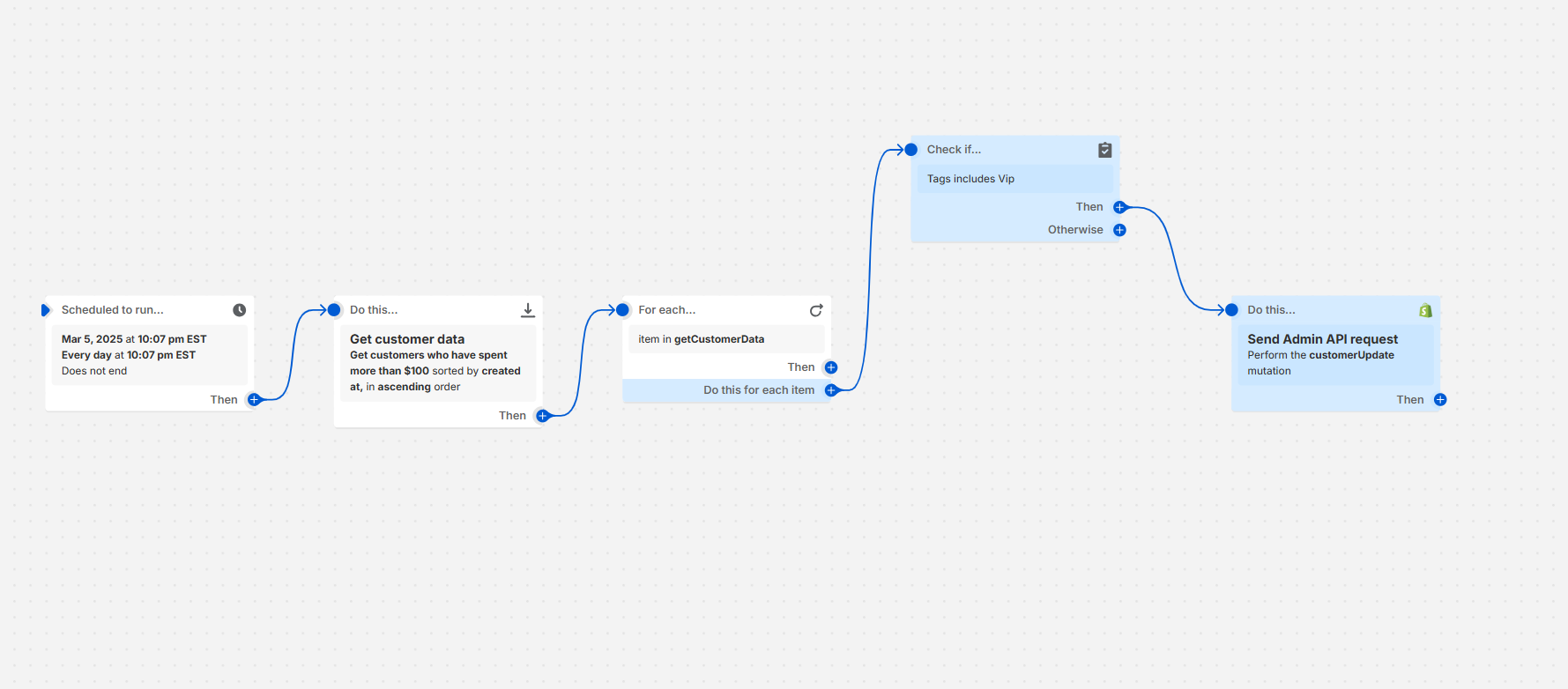
Action Plan
1. Create the Flow and Add a Schedule Trigger
In Shopify admin, navigate to Apps → Shopify Flow.
Click Create workflow.
Click select a trigger to add the Schedule (in Flow) trigger:
Select timezone.
Select start date.
Add repeat frequency.
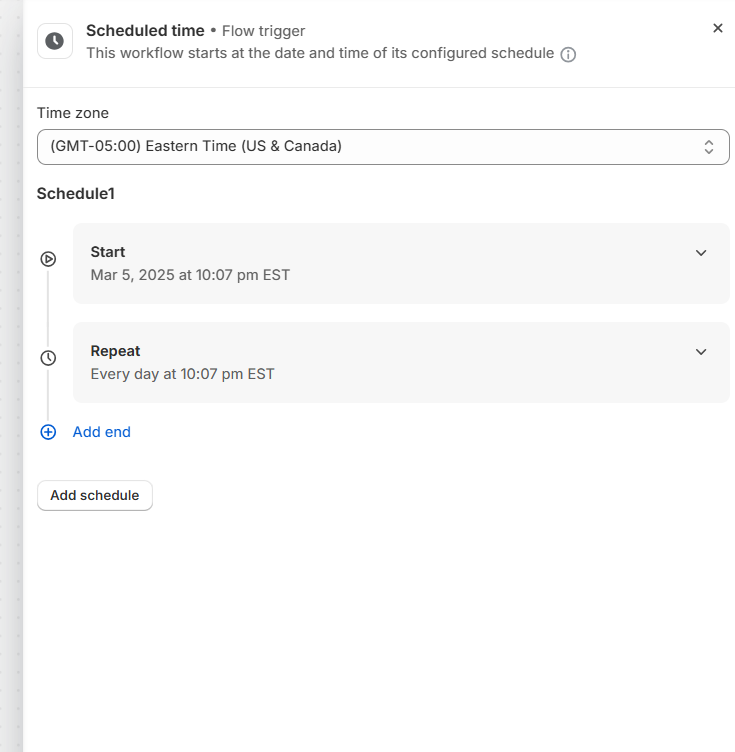
2. Retrieve All Customers
After the Schedule trigger, insert the Get customers action.
Configure it to return all customer records.
Notice: The "total spent" filter is used here as an example. You can also try other queries, like finding customers with no orders. However, the "customer with an active account" filter doesn't seem to work on my side. It might work for you, but I can't confirm that.
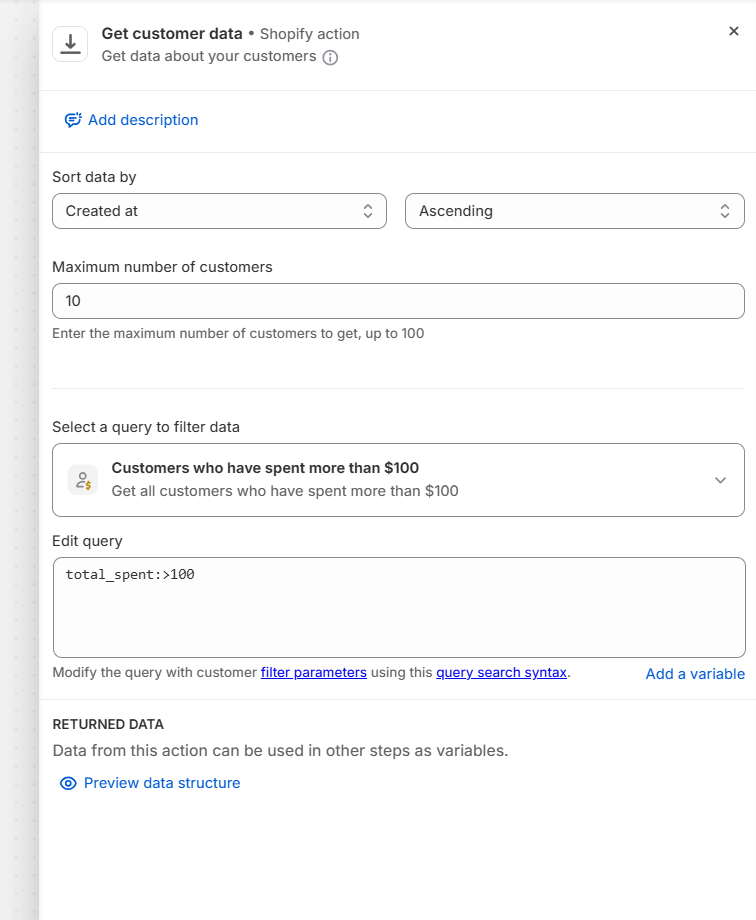
3. Loop Through Each Customer
Add a Loop action to iterate over the returned list of customers.
Inside this loop, you’ll process each customer individually.
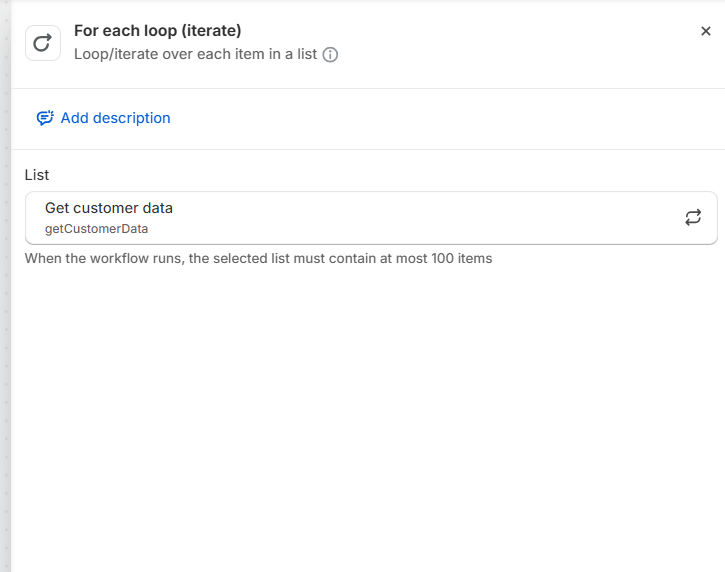
4. Check for the Special Tag
Add a Condition.
Configure the condition to test if the customer’s Tags field contains your chosen tag (e.g., VIP).
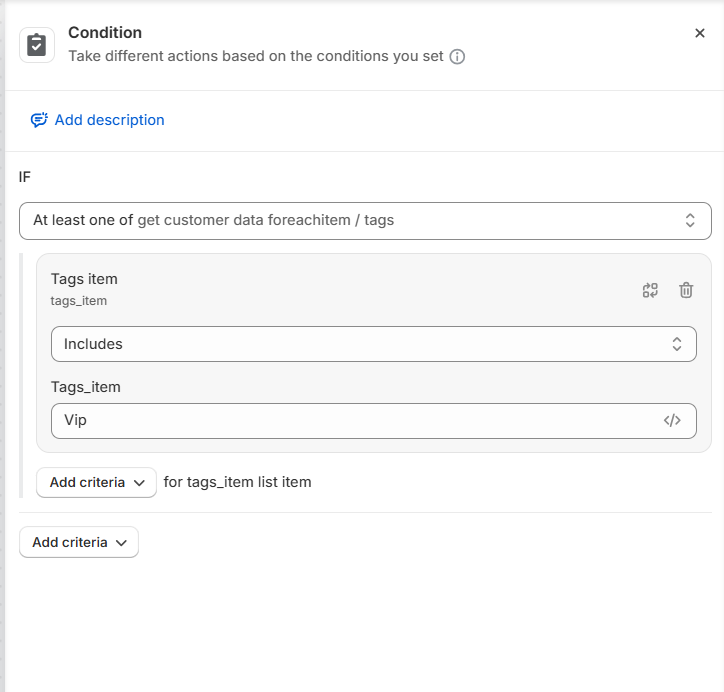
5. Update the Tax Exemption Status
Under the “If true” branch of the condition, add the Send Admin API request action.
Set Tax exempt to True for that customer using below code.
{
"input": {
"id": "{{getCustomerDataForeachitem.id}}",
"taxExempt": true
}
}
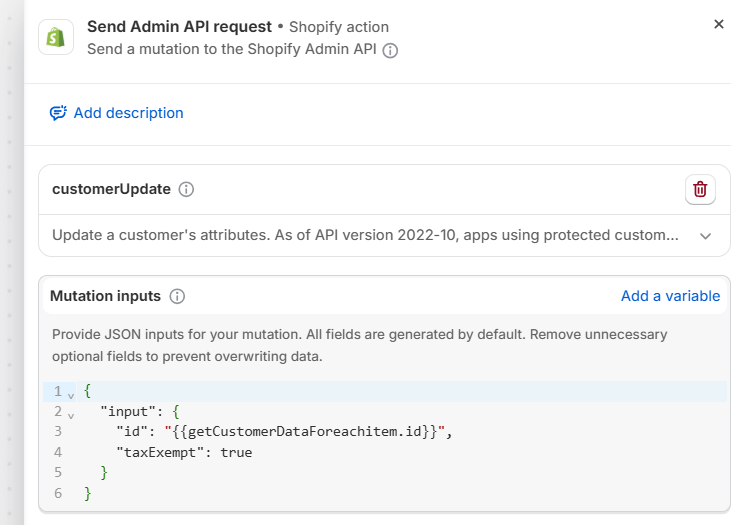
One More Thing
Always fully test this workflow in a development or staging environment before enabling it in production. Automated tax updates carry significant implications; verify that only intended customers receive the exemption and confirm there are no unintended side effects.
Final Thoughts
Automating tax-exempt status with Shopify Flow simplifies your operations, reduces manual work, and minimizes errors. Follow the steps above, thoroughly test in a safe environment, and enjoy a consistent, hands‑off approach to managing special‑status customers.
For any questions or further assistance, please don't hesitate to reach out. Simply leave us a message, and we will respond to you as soon as possible. We're here to help and look forward to working with you!
