Blog
A common issue raised in a Shopify Community post is how to customize the Dawn theme to display the right product price on the collection page. By default, Shopify’s Dawn theme shows the lowest-priced variant for each product, which can be misleading if you want to highlight a specific variant’s price. For instance, if you sell custom bicycles and offer a frame-only option at a lower price, you might want to display the price of the fully assembled bike (e.g., $500) instead of the frame alone (e.g., $200). This blog explains a quick code fix to show the first variant’s price on your collection page.
Why This Matters
When your collection page displays the cheapest variant’s price, it can confuse customers about the actual cost of the product you want to showcase. For a bicycle store, showing the frame-only price might make customers think the full bike is cheaper than it is. By displaying the first variant’s price—typically the complete product—you ensure clarity and set accurate expectations.
The Solution
Before making any code modifications, always ensure you create a copy of the theme first. Test all your changes on this copy to confirm everything works perfectly before publishing it to the live theme. This precaution helps prevent any issues from affecting your main theme and keeps your work safe.
To display the first variant’s price on the collection page in the Dawn theme, follow these steps:
Access the Theme Code Editor: From your Shopify admin, go to Online Store > Themes, select your Dawn theme, and click Actions > Edit code.
Locate the File: In the code editor, navigate to the Snippets folder and open the card-product.liquid file.
Update the Code: Find line 206 in card-product.liquid and replace the existing code with the following:
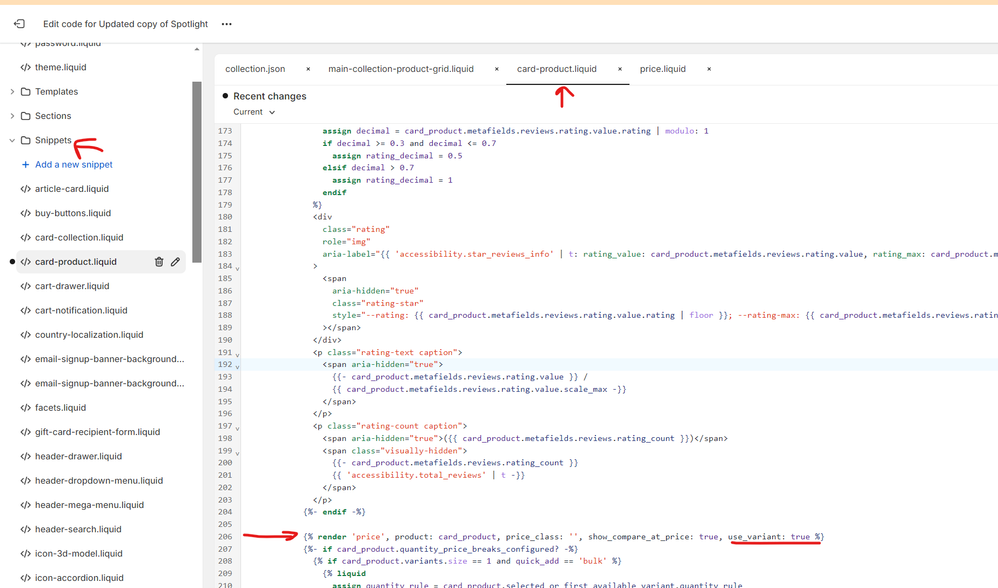
{% render 'price', product: card_product, price_class: '', show_compare_at_price: true, use_variant: true %}This code ensures Shopify displays the price of the first variant for each product on the collection page, regardless of whether it’s the lowest price.
Final Thoughts
Ready to take your Shopify store to the next level? We’re here to support you every step of the way! Whether you need help with this tweak or have bigger customization ideas in mind, reach out to us. Let’s make your store shine—contact our friendly team today, and we’ll be thrilled to assist you in creating an amazing shopping experience for your customers!
For any questions or further assistance, please don't hesitate to reach out. Simply leave us a message, and we will respond to you as soon as possible. We're here to help and look forward to working with you!
